1. Go to Applications
2. Open Mail
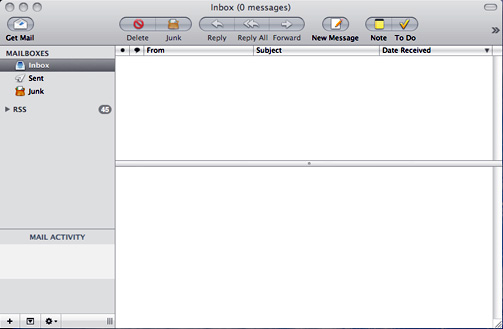
3. From the menu bar, click Mail, then Preferences
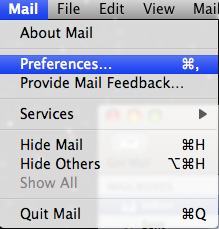
4. While in Accounts, click the + button to create an account
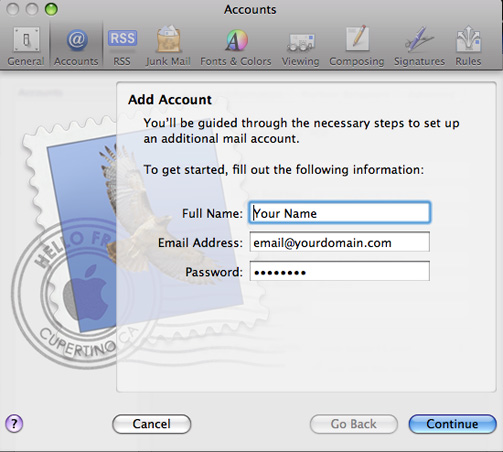
5. Enter your full name and? e-mail address (replace yourdomain.com with your actual domain name) and password. Then click Continue.
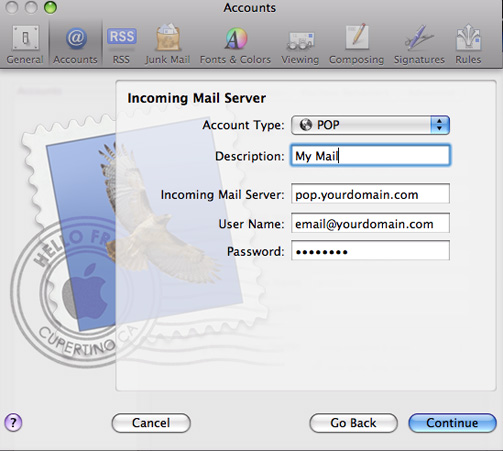
6. Enter the following information for POP (replace yourdomain.com with your actual domain name.
Incoming mail server: mail.yourdomain.com
User Name: email@yourdomain.com
Password: Your e-mail password
Then click Continue.
7. Enter the following information for SMTP (replace yourdomain.com with your actual domain name):
mail.yourdomain.com
8. Click Continue
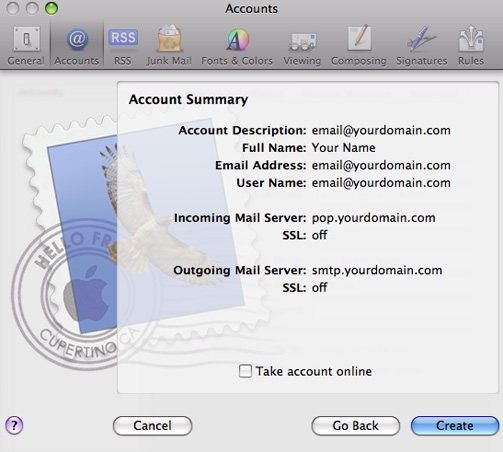
9. The last page will outline your Account Summary. Click Create.
10. You will then return to the Accounts Window. You may close this window as mail is currently being downloaded to your MacMail.
11. By clicking your inbox, you will see any new mail that has been downloaded.
NOTE:If you are having trouble sending email, try changing the smtp port number to 26 and choose Authentication Settings:
1. Click Accounts
2. In the Outgoing Mail Server (SMTP) section, click smtp.yourdomain.com.
3. A pull-down menu will appear. Click Edit Server List...
4. Highlight smtp.yourdomain.com from the Accounts list and the change the Server port to 26.
5. From the Authentication area, click the arrow and click Password.
6. In the Username field, enter your webmail address. In the password field, enter your webmail password.

