?
In your main mail window?on the left hand rail you should see a grey heading titled with your mailbox name. To the left of that heading you should see an arrow pointing to the right. Click the arrow so that it exposes your "Drafts", "Sent" and "Trash" folder (along with any other folders you may have created)
(In older versions of mail?you should see a triangle shaped arrow pointing to the right next to the Inbox for that email account. Click the arrow so that it exposes your "Drafts", "Sent" and "Trash" folder (along with any other folders you may have created).
1.?Click on the "Sent" folder below your inbox to highlight it.
?

2.?With the "Sent" folder highlighted, go to the "Mailbox" menu item, select "Use this Mailbox For" and then select "Sent".
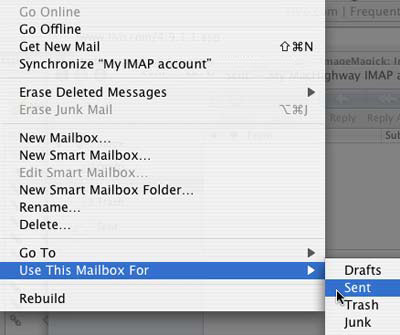
Congratulations.?You've now synchronized the?Sent?folder on your mail app to the Sent folder on the sever. If you'd like to synchronize other folders, such as your?Trash,?Drafts, and?Junk, follow this same procedure.

